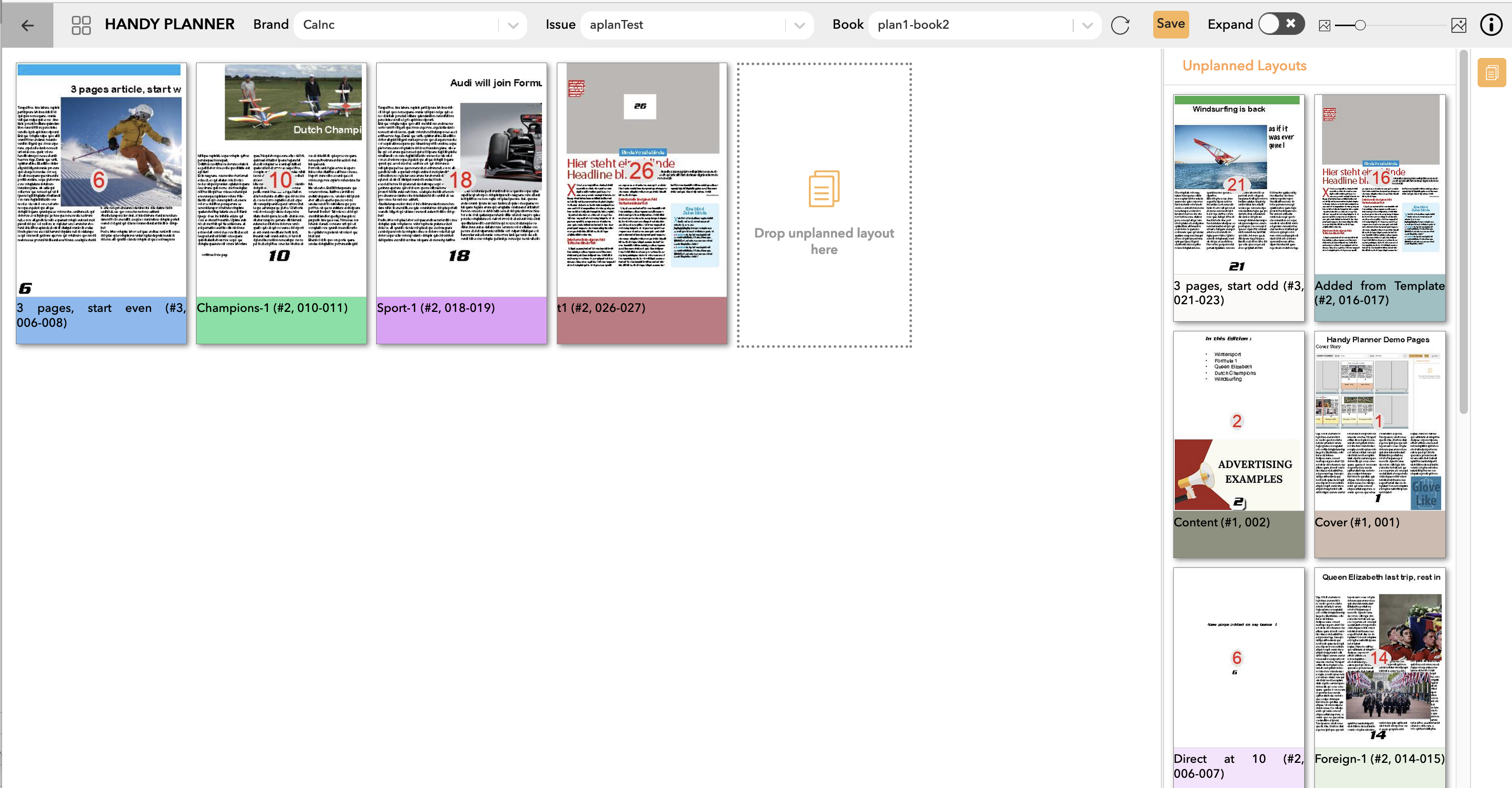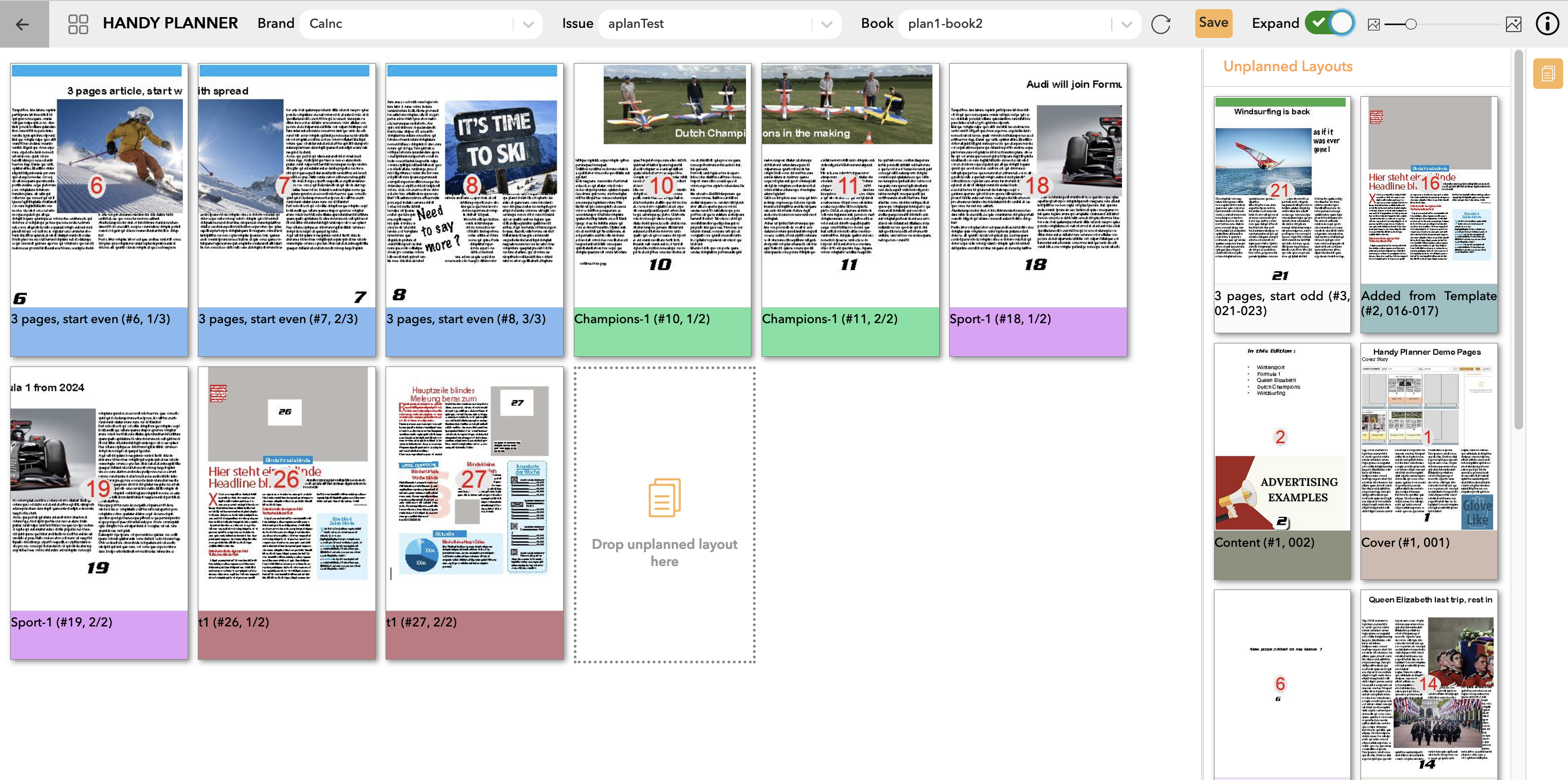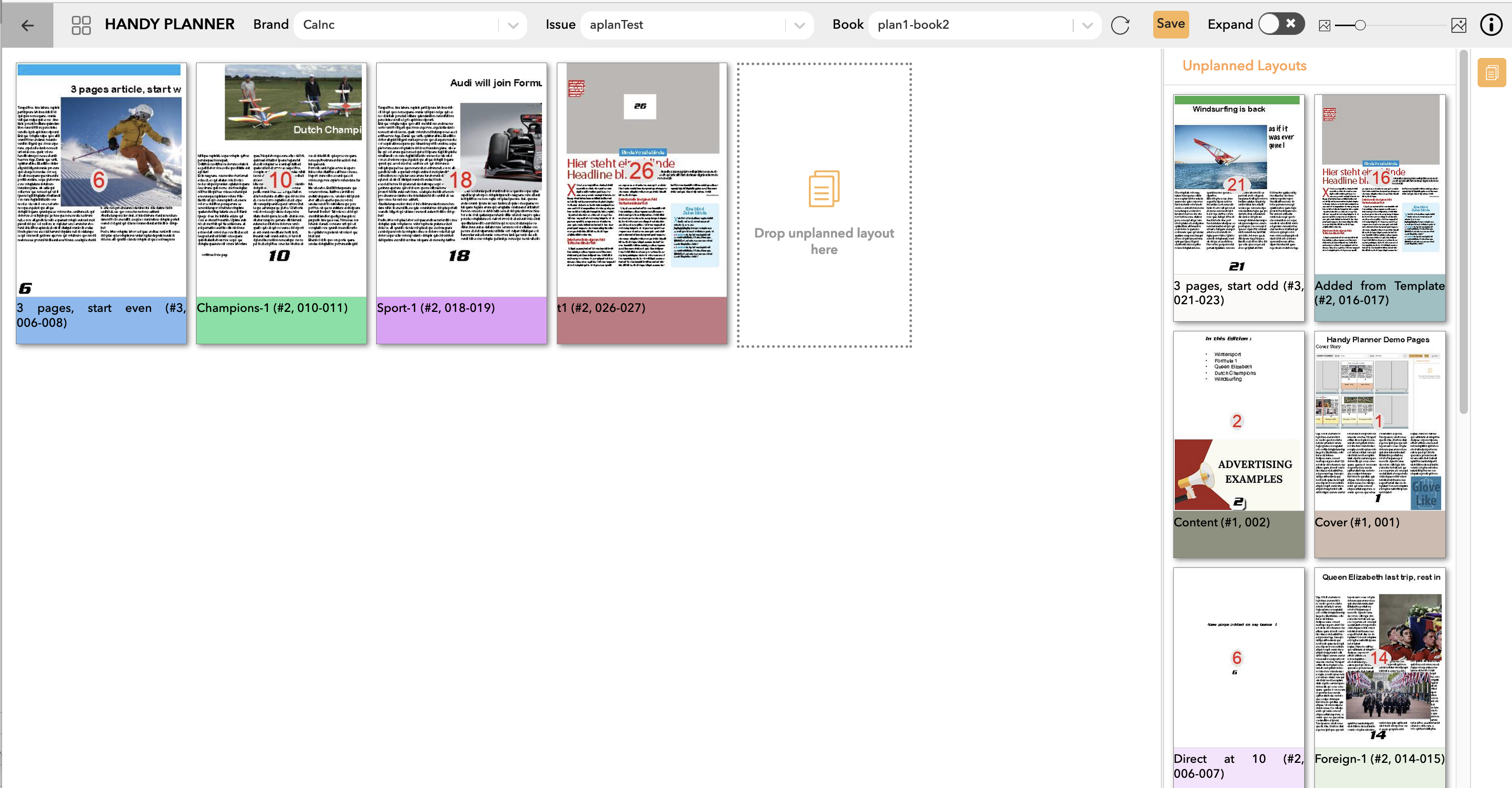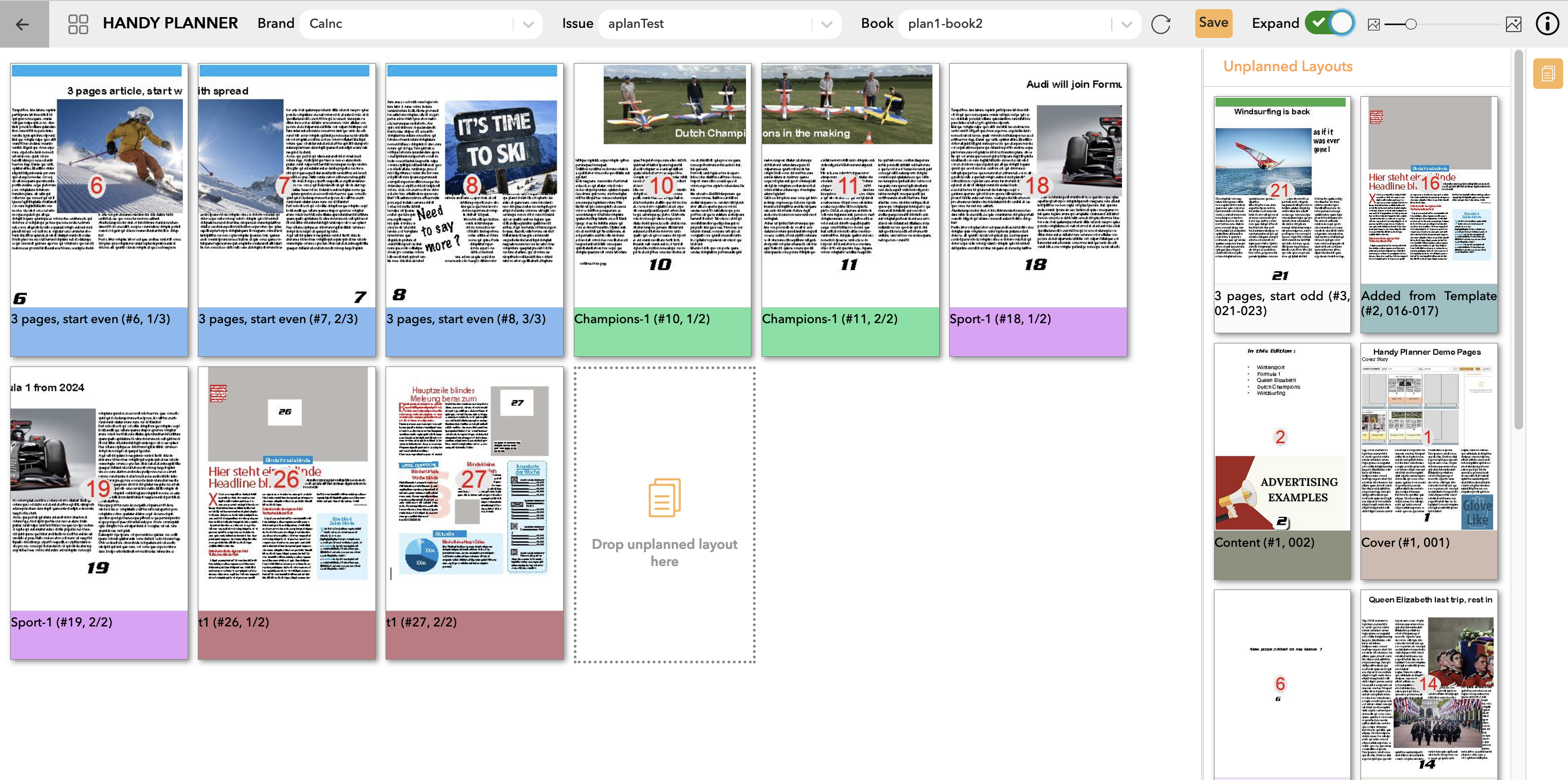The most known method to create a Book-PDF is with the use of InDesign.
Creating a book takes several steps in InDesign and also requires to open all layouts to be added to the book. This makes it a time consuming and mostly manual action.
HandyPlanner in BookMode can help to streamline this process a lot.
The user interface allows you to select a Publication and Issue. All available layouts are then shown in the Unplanned layouts section.
Using Drag&Drop the Layouts that are required for this book can now be selected from the available layouts.
Layouts can be re-ordered, inserted and deleted using the first page of each layout as placeholder.
When you think you have to book correct, all pages of each layout can be shown so you have a complete overview of your book.
Then the book can be saved a bookFile in the Issue. You can have multiple bookFiles in an Issue. This allows to have for example a student book and a teachers book containing additional pages.
When saved the bookFile can be Produced to PDF. Allowing to select the PDF quality.
Depending on configuration and pricing, three different methods can be selected to create the BookPDF
1. IDS: Using InDesignServer to directly create the BookPDF
2. ServerPlugin: Using InDesignServer to create the separate pages and use a StudioServerPlugin to stitch the separate pages together to form the final BookPDF
3. AWS-Lambda: Using InDesignServer to create the separate pages and use an AWS Lambda function to create the final bookPDF
In all cases the created bookPDF is stored back in a dossier in Studio.
HandyPlanner for Books can be combined with
Revision Compare.
Collapsed view, only the first page of a layout can be seen, this helps for quick organising of the layouts
Expaned view, all pages are visible, it is still possible to re-arrange the order of the layouts