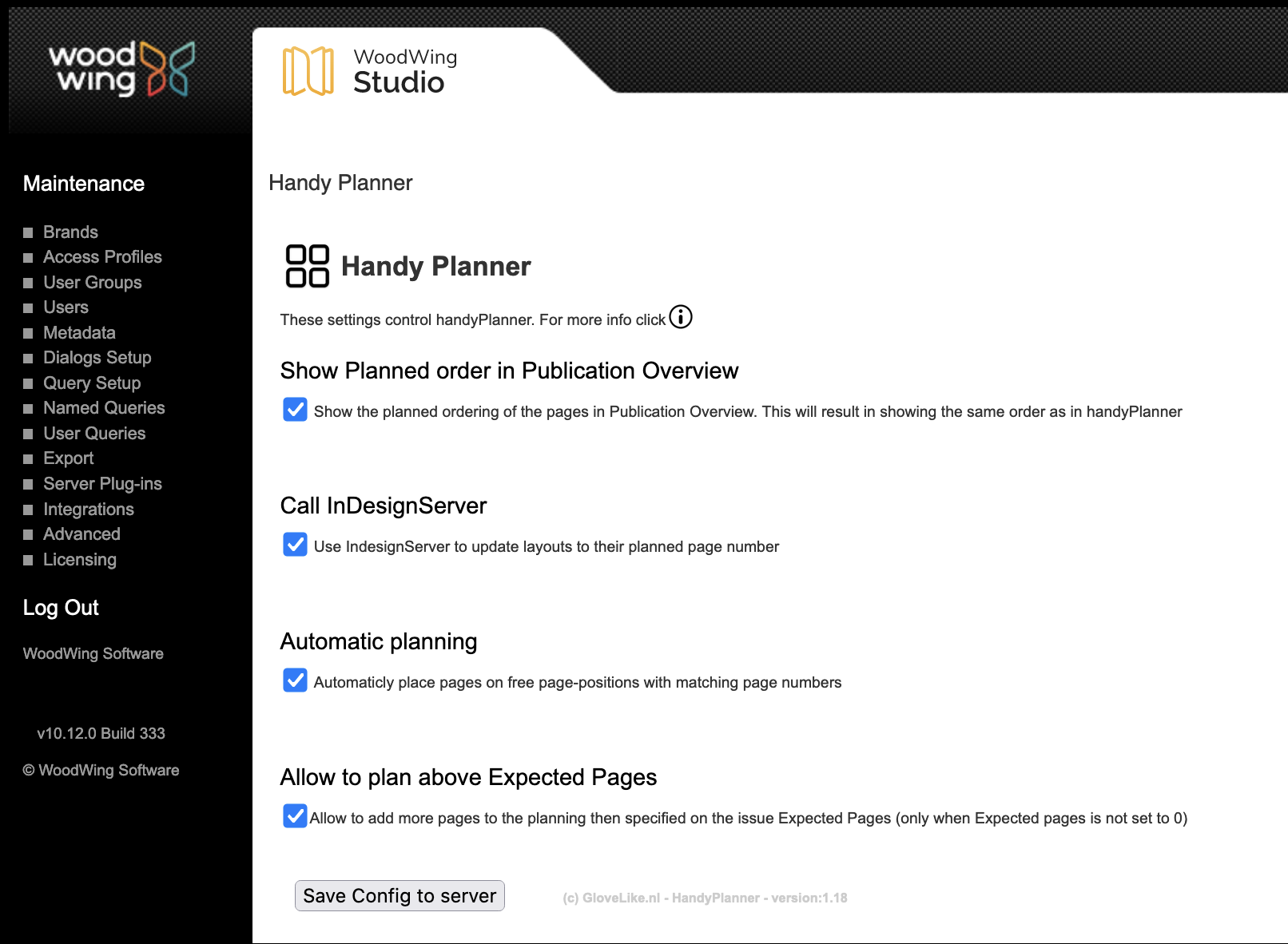HandyPlanner is a light client that interacts with the WoodWing StudioServer planning API.
Trough this API layouts can be planned in an Issue.
A video showing HandyPlanner functionality can be viewed here
HandyPlanner will allow you to re-arrange the pages in an issue. The functionality is :
- Move pages to a new position, pages will respect their odd/even pagenumber
- Insert page locations to create more space. All existing pages will be moved up in pagenr.
- Delete page locations to reduce space. All existing pages will be moved down in pagenr.
- Place a template page, this will result in a new Layout being created.
- New pages created in InDesign will automatically be 'planned' if the assigned page positions are free
- Placing a layout with multiple pages will automatically create space in the plannning
- Trigger InDesignServer to update the page-numbers of moved Layouts
- Use Sections to seperate the responsible teams.
- View Layouts in Planned order.
Depending on access-profile settings, the HandyPlanner plugin will also take care that your Publication Overview will show the pages as they are planned in the Issue.
HandyPlanner is not supposed to be a full size planning system, there are others that are already have great products for that.
The planning userinterface
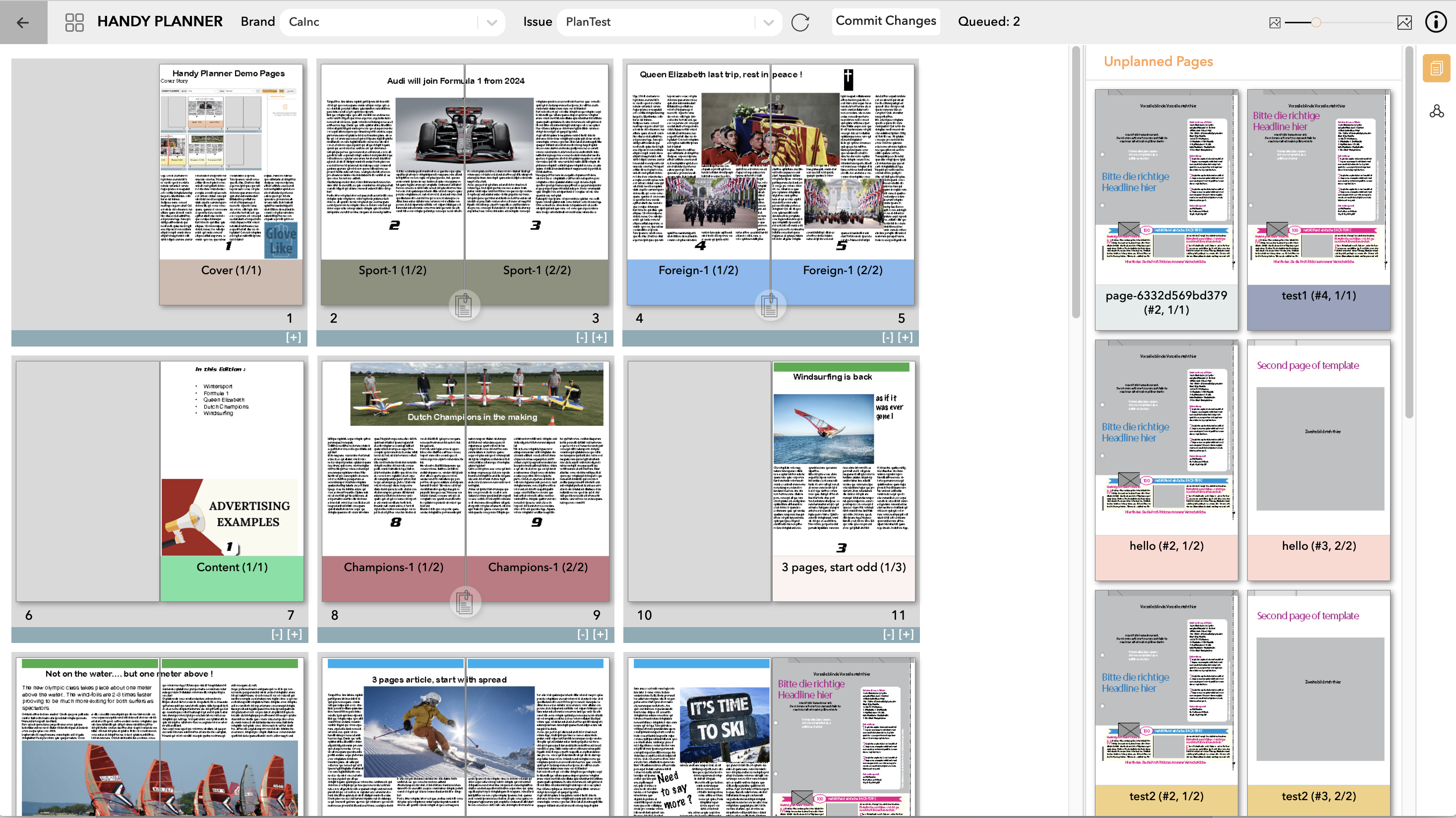
Options that can be set from StudioServer